玩客云安装宝塔5.9,搭建网站教程,Armbian安装宝塔方法
因为玩客云是32位的,只能安装宝塔5.9,比N1安装宝塔难多了。那接着怎要折腾点什么,比如建个自已私有的博客/私有的网站/私有的云盘/私有的论坛......,那该怎么做呢?
首先需要有nginx环境/PHP环境/一个数据库/,今天就来说一说,我的安装过程
下面的步骤请严格按照我说的做。
1、修改时区(一条一条执行)
tzselect //4911
cp /usr/share/zoneinfo/Asia/Shanghai /etc/localtime2、更新时间(一条一条执行)
apt install ntp
ntp ntp1.aliyun.com3、 换清华源
root登录ssh服务器,编辑文件(用WinSCP修改更方便)
vi /etc/apt/sources.list然后替换:
deb https://mirrors.ustc.edu.cn/debian/ buster main contrib non-free
deb-src https://mirrors.ustc.edu.cn/debian/ buster main contrib non-free
deb https://mirrors.ustc.edu.cn/debian/ buster-updates main contrib non-free
deb-src https://mirrors.ustc.edu.cn/debian/ buster-updates main contrib non-free
deb https://mirrors.ustc.edu.cn/debian-security/ buster/updates main contrib non-free
deb-src https://mirrors.ustc.edu.cn/debian-security/ buster/updates main contrib non-free
deb https://mirrors.tuna.tsinghua.edu.cn/debian/ buster main contrib non-free
deb-src https://mirrors.tuna.tsinghua.edu.cn/debian/ buster main contrib non-free
deb https://mirrors.tuna.tsinghua.edu.cn/debian/ buster-updates main contrib non-free
deb-src https://mirrors.tuna.tsinghua.edu.cn/debian/ buster-updates main contrib non-free
deb https://mirrors.tuna.tsinghua.edu.cn/debian-security buster/updates main contrib non-free
deb-src https://mirrors.tuna.tsinghua.edu.cn/debian-security buster/updates main contrib non-free4、使用命令,更新软件包(一条一条执行)
apt update
apt list --upgradable
apt upgrade5、安装宝塔5.9版本
wget -O install.sh http://download.bt.cn/install/install-ubuntu.sh && sudo bash install.shPS:安装完成后记着账户和密码
6、安装支持库
wget http://ftp.gnu.org/pub/gnu/libiconv/libiconv-1.13.1.tar.gz7、解压文件
tar zxvf libiconv-1.13.1.tar.gz8、进入解压后的文件夹
cd libiconv-1.13.19、配置libiconv
./configure -prefix=/usr/localPS:这里如果出现错误!
./configure -prefix=/usr/local --build arm-pc-linux10、编译安装(一条一条执行)
make
make install11、创建一个文件并链接到Libiconv库
ln -s /usr/local/lib/libiconv.so /usr/lib
ln -s /usr/local/lib/libiconv.so.2 /usr/lib/libiconv.so.212、如果安装Apache,登录宝塔面板下重新安装Apache 2.4 mysql5.5 php7.x(不要安装5.x)
13、如果要安装nginx请接着看下面
14、返回root目录
cd /root进入
cd /www/server/panel/install15、下载nginx.sh
wget https://www.feiji.work/n1/bt/nginx.sh16、再输入直接安装
sh nginx.sh install17、随后登录宝塔面板下重新安装
nginx1.14 mysql5.5 php7.x(php只能安装7.0或者以上版本)
过程中应该不会报错,但如果报错,重新执行直到成功(有可能会因为网络原因出现安装不完整而报错)
接下来可以继续折腾了!

版权申明
本文系作者 @季春二九 原创发布在季春二九 - Keith 的Blog站点。未经许可,禁止转载。

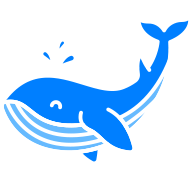

全部评论 2
。。
Google Chrome Windows 10令狐冲
Google Chrome Windows 7